Two of IRM’s consultants, Liam Best (Tech Team Leader) and Dan Singer (Tech Consultant), have kindly curated a list of the top 10 free IT tools. Why? We keep hearing the same things from the IT and security industries right now. Surveys are showing that budgets are getting cut (when budgets reallllly shouldn’t be cut) and your team is probably dwindling due to furloughed employees.
What does this mean for you? If you’re still working at the moment as an IT professional, you’ve got even less resources than you’d usually have and this makes your life much harder. There are plenty of free IT tools out there that can help make your day-to-day life easier. So take a look at our list and see what help is available.
1. PRTG Free Network Monitoring
Even if your network is more redundant than your golf clubs in lockdown, monitoring of nodes is always recommended just in case it all goes wrong. PRTG offer a 100 sensor monitor for free, giving you performance visibility of everything from databases and websites, to Active Directory replication and hypervisors.
2. Trello Board
Mostly used for project management and personal note keeping. Trello has the ability to invite people into a board as part of a team. This means projects can be managed together and projects can be visualised into who is working on what. It helps with personal jobs too, keeping a personal board allows you to have an overview of what you’ve done during that week for review/appraisal purposes.
3. SpaceSniffer
Are your hard drives always filling up? SpaceSniffer will quickly scan and identify the main spacehogs through a useful graphical interface that lets you drill down on exactly what files and folders are causing the issue so that it can reviewed to see if the files are needed (or if someone is storing their music on a work PC!)
4. The Nirsoft Suite
A very useful suite of differing tools. Utilities here assist with everything from recovering Outlook data to debugging Windows applications. Whilst some of these are quite outdated these days, it’s a set of tools that’s worth keeping handy!
5. Wireshark
Another network monitoring tool, but more generic and less persistent. This can be run against a network interface for a set period of time with the output being saved to a file for review. Filtering is key with Wireshark as it allows you to isolate the host that the information is being sent to or from, as well as protocols and ports. Great for assisting in identifying low level issues in a traffic flow.
6. Microsoft Sysinternals Suite
It’s 1996, Bill Clinton has just been elected president, but most importantly Mark Russinovich has just released his first Sysinternals tools. Like a fine wine, this aged suite is a Swiss army knife for any Windows sysadmin. A wide range of tools that can assist with everything from advanced system information to gaining a SYSTEM command prompt. If you haven’t been using these already, you need to be!
7. MobaXTerm
MobaXTerm is essentially a tabbed manager for a number of connections of SSH and FTP, for example. It also supports X-Forwarding, allowing the use of graphical applications on a server such as Firefox.
8. LastPass
One of the biggest issues in security is password reuse. Unfortunately, websites and databases are compromised daily. Malicious actors then post copies of these password databases online for other people to use. If this password is used across all of your accounts, people can access anything you can. LastPass allows you to set a master password with multi-factor authentication. It also offers a password generator allowing you to create unique and complex passwords for each account.
9. PfSense
Open-source firewall software distribution based on FreeBSD. This can be installed as a virtual machine to create an instant firewall with no Linux or iptables knowledge required. Management is available within a well-designed web application, and community support is widely provided online.
10. WinDiff
Got two ini files or scripts that look very similar but are having a very different effect? WinDiff can show you exactly where two files differ, offering the ability to quickly identify issues that may occur due to very minor differences in content. Yes, you did leave a trailing slash on that UNC path!
We hope these free IT tools can provide you with some well-earned support! If you have any other recommendations for free tools, email hello@irmsecurity.com and we can add to the list.