SYNERGi GRC Platform Update 5.8.0
IRM’s governance, risk and compliance platform, SYNERGi, receives an update every month. This allows us to keep adding new functionality to the system for our customers. This blog covers the main features from the most recent release of SYNERGi, update 5.8.0
Configurable Support Emails
Within the General Settings page of SYNERGi, you can configure the support email address that appears at the bottom of every email sent from the platform. By Default, all the support emails are sent to support@IRMSecurity.com, however, you can change this email address to a person or team within your organisation should you wish to. You can also configure the reply-to email address, meaning if an email recipient were to reply to an email sent to them from SYNERGi you can provide an email address for a person or team to receive these emails. An example of this is shown below.

Questionnaire access can be restricted by Recipient’s IP Address
When sending out a Questionnaire you can limit access to the Questionnaire based on the Recipients IP Address. You can define an IP Range within Security Settings the of the Administration module. Should a Recipient attempt to access the Questionnaire and the session they are using has an IP Address outside this trusted range then they will not be able to access the Questionnaire. This is an optional feature and one that can be applied to each Questionnaire type. This will affect the Preliminary Questionnaire as well as all of the sections and will also be applied to both Authenticated and Non-Authenticated questionnaires.
Other Improvements
- The Vendor KPI’s have been refactored for the Role of Vendor Owner.
- The Reports in Questionnaire Dashboard on the SYNERGi homepage now reflect those found in the Questionnaire Dashboard.
- The KPI’s found in the Questionnaire Dashboard now reflect when a Questionnaire is “On Hold”
- When using the Tab key to navigate from one field to another, then “Tabbing” and selection values in a multi-select field, hitting enter will no longer close the overlay but instead confirm the selection.
- Additional Hyperlinks have been added to the Internal Actions table, allowing you to navigate to the detailed view of the Compliance Assessment or Manual Control Test the action is associated with.
- Can now determine how long an API token lasts via the Security Settings. You can now set a Token’s lifetime for up to 90 days.